http://prezi.com/d5exold6kx4e/my-prezi/
Link to my first prezi.
IT200
Wednesday, May 25, 2011
Sunday, May 8, 2011
Signature
 This is the Adobe Flash project that I did where I showed a pencil "writing" my name. To do so I first typed my name with the text function. Then I reversed it and erased it bit by bit putting in key frames as I go. Then I mirrored the erasing with the movement of the pencil adding in key frames as the pencil moves. The overall effect is that the pencil is writing my name out.
This is the Adobe Flash project that I did where I showed a pencil "writing" my name. To do so I first typed my name with the text function. Then I reversed it and erased it bit by bit putting in key frames as I go. Then I mirrored the erasing with the movement of the pencil adding in key frames as the pencil moves. The overall effect is that the pencil is writing my name out.
Billiard Table
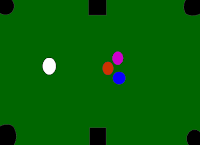 This is the project that I did where I showed the movement of the billiard balls with Adobe Flash. To do so I made different layers. One layer for the table, one layer for the stick, one layer for the white ball, and many layers for all the other balls. I made them move by creating key frames and moving them into different positions. Then I connected the key frames with motion tween. This animation shows the balls moving in different directions and eventually moving into the side pockets.
This is the project that I did where I showed the movement of the billiard balls with Adobe Flash. To do so I made different layers. One layer for the table, one layer for the stick, one layer for the white ball, and many layers for all the other balls. I made them move by creating key frames and moving them into different positions. Then I connected the key frames with motion tween. This animation shows the balls moving in different directions and eventually moving into the side pockets.
Moving Cars
Monday, April 4, 2011
Flyer-Shoes
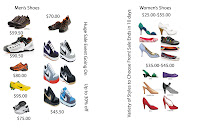
This is a Flyer that I made for Adobe Photoshop for a department store. It features men's and women's shoes. The shoes come in a variety of styles. I took pictures from different sites and combined them together on Photoshop with the merge tool. Then I used the text tool to type in the men's shoes and women's shoes titles. Next I rotated the canvas sideways so that I could type vertically. Finally everything was merged together with the "merge all visible"
Wednesday, March 30, 2011
Logo
Tuesday, March 29, 2011
Words around a Person
Subscribe to:
Comments (Atom)


