http://prezi.com/d5exold6kx4e/my-prezi/
Link to my first prezi.
Wednesday, May 25, 2011
Sunday, May 8, 2011
Signature
 This is the Adobe Flash project that I did where I showed a pencil "writing" my name. To do so I first typed my name with the text function. Then I reversed it and erased it bit by bit putting in key frames as I go. Then I mirrored the erasing with the movement of the pencil adding in key frames as the pencil moves. The overall effect is that the pencil is writing my name out.
This is the Adobe Flash project that I did where I showed a pencil "writing" my name. To do so I first typed my name with the text function. Then I reversed it and erased it bit by bit putting in key frames as I go. Then I mirrored the erasing with the movement of the pencil adding in key frames as the pencil moves. The overall effect is that the pencil is writing my name out.
Billiard Table
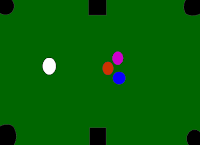 This is the project that I did where I showed the movement of the billiard balls with Adobe Flash. To do so I made different layers. One layer for the table, one layer for the stick, one layer for the white ball, and many layers for all the other balls. I made them move by creating key frames and moving them into different positions. Then I connected the key frames with motion tween. This animation shows the balls moving in different directions and eventually moving into the side pockets.
This is the project that I did where I showed the movement of the billiard balls with Adobe Flash. To do so I made different layers. One layer for the table, one layer for the stick, one layer for the white ball, and many layers for all the other balls. I made them move by creating key frames and moving them into different positions. Then I connected the key frames with motion tween. This animation shows the balls moving in different directions and eventually moving into the side pockets.
Moving Cars
Monday, April 4, 2011
Flyer-Shoes
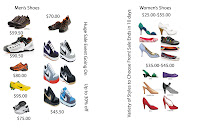
This is a Flyer that I made for Adobe Photoshop for a department store. It features men's and women's shoes. The shoes come in a variety of styles. I took pictures from different sites and combined them together on Photoshop with the merge tool. Then I used the text tool to type in the men's shoes and women's shoes titles. Next I rotated the canvas sideways so that I could type vertically. Finally everything was merged together with the "merge all visible"
Wednesday, March 30, 2011
Logo
Tuesday, March 29, 2011
Words around a Person
T-Shirt design
Tuesday, March 22, 2011
Movie Poster Photoshop
Self Portrait

This is the self portrait that I did. On the left is a piano and on the right is a saxophone. On the top is a tennis racket. I combined all of these images with adobe photoshop. With all of these images combined it created a mini self portrait. In the background is a street view of shanghai China where I am found.
Monday, March 21, 2011
Book Cover-Personal
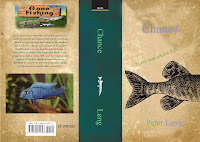 Today I created a personal book cover. This book cover was created by adding pictures, text, and effects to a pre-existing template. My books name is chance and it costs 14.99USD. I merged the pictures and text together to form a final product taking note of the colors and effects to make it blend together. My book is about a fishing experience where he catches a big fish. The overall effect and mood of the book cover is swampy and wet. It reminds you of fishing in a lake or marsh.
Today I created a personal book cover. This book cover was created by adding pictures, text, and effects to a pre-existing template. My books name is chance and it costs 14.99USD. I merged the pictures and text together to form a final product taking note of the colors and effects to make it blend together. My book is about a fishing experience where he catches a big fish. The overall effect and mood of the book cover is swampy and wet. It reminds you of fishing in a lake or marsh.
Monday, March 14, 2011
Photoshop-Layer Clipping Tool
Monday, January 24, 2011
Video Project

For my project I did it about Jessica from SNSD. For this project we inserted many videos. We also put a lot of information and pictures. If I could do the project again Some of our lines were way too long. From this project I learned more on how to use the Google power point. I learned how to insert videos and photos. I also learned how to change the theme of the presentation.
What I could have improved on were the lines of the presentation and the videos.I would make sure that the video's work and that all of the lines in the powerpoint followed the 6 by 6 rule. Some of the videos did not work because they were copyrighted. Another problem was that the information was not concise enough and that there was too much information on display.
Subscribe to:
Comments (Atom)





