 This is the logo that I made with Adobe Photoshop. I created this logo by compiling images together through Adobe Photoshop. Then I merged the layers together. After I merged the layers I added the text. finally I merged the layers again and saved it as a J-Peg file.
This is the logo that I made with Adobe Photoshop. I created this logo by compiling images together through Adobe Photoshop. Then I merged the layers together. After I merged the layers I added the text. finally I merged the layers again and saved it as a J-Peg file.
Wednesday, March 30, 2011
Logo
 This is the logo that I made with Adobe Photoshop. I created this logo by compiling images together through Adobe Photoshop. Then I merged the layers together. After I merged the layers I added the text. finally I merged the layers again and saved it as a J-Peg file.
This is the logo that I made with Adobe Photoshop. I created this logo by compiling images together through Adobe Photoshop. Then I merged the layers together. After I merged the layers I added the text. finally I merged the layers again and saved it as a J-Peg file.
Tuesday, March 29, 2011
Words around a Person
T-Shirt design
Tuesday, March 22, 2011
Movie Poster Photoshop
Self Portrait

This is the self portrait that I did. On the left is a piano and on the right is a saxophone. On the top is a tennis racket. I combined all of these images with adobe photoshop. With all of these images combined it created a mini self portrait. In the background is a street view of shanghai China where I am found.
Monday, March 21, 2011
Book Cover-Personal
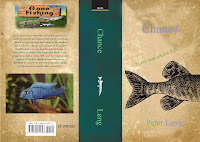 Today I created a personal book cover. This book cover was created by adding pictures, text, and effects to a pre-existing template. My books name is chance and it costs 14.99USD. I merged the pictures and text together to form a final product taking note of the colors and effects to make it blend together. My book is about a fishing experience where he catches a big fish. The overall effect and mood of the book cover is swampy and wet. It reminds you of fishing in a lake or marsh.
Today I created a personal book cover. This book cover was created by adding pictures, text, and effects to a pre-existing template. My books name is chance and it costs 14.99USD. I merged the pictures and text together to form a final product taking note of the colors and effects to make it blend together. My book is about a fishing experience where he catches a big fish. The overall effect and mood of the book cover is swampy and wet. It reminds you of fishing in a lake or marsh.
Monday, March 14, 2011
Photoshop-Layer Clipping Tool
Subscribe to:
Comments (Atom)



